Staff Help & Support
This page provides information for staff with system issues or questions. Review the information below to learn the best place to direct your particular issue or questions. Training resources for staff currently working in SIS can be found on the SIS Training page.
SIS Update - New Navigation and Search Features
On May 18, 2024, a Student Information System update resulted in minor changes to the look and usage of limited parts of the system.
No user functions or processes have changed. For more information about these updates, visit our updates overview page.
Help & Support
-
Technical Support
For technical issues (authentication, logging in, browser issues, or system errors), or to be routed to the appropriate support team, call the MSU IT Service Desk at (517) 432-6200 or toll free at (844) 678-6200.
Clearing Cache and Browser Compatibility
Some errors can be resolved by clearing your browser cache. Instructions for clearing the cache for your specific browser can be found here. It is also recommended that you clear your browser cache before logging in the first time after a system upgrade.
-
Navigation
Recent updates to navigation features for staff users are available here.
-
Academic Advising
For questions regarding any of the following topics, please email rodegaud@msu.edu
- Degree Audit
- Academic Progress Report
- What if Report
- Planner
- Substitutions
For questions regarding Advising/Tutoring Appointments, send an email to sis@msu.edu and mention the advising/tutoring appointment system.
If a unit wants to add or change appointment reasons, provide feedback or suggest features, a service request can be submitted here. In the search bar on the site, type “appointment,” and click the "GO" button to find the Advising and Tutoring Appointment System service.
Academic Advising FAQ
How do I get access to historical appointment data from the Student Success Dashboard, for my particular advising or tutoring unit?
These data have been saved and are available. Please contact Patrick Beatty with your specific request.
How can I learn how to use the new appointment system?
Self-paced training is available for advisors and tutors in addition to Job Aids.
As an advisor or tutor, does the appointment system stay in sync with my Outlook calendar?
Yes, any existing appointments or blocks (i.e., busy or out-of-office times) on an advisor's or tutor's Outlook calendar will supersede any requests for appointments from the appointment system. An exception to this is for impromptu appointments. These can be scheduled freely, without any regard for Outlook calendar entries.
What is the process for updating a course's information (e.g., the semesters it's typically offered)?
Changes will need to go through the University Committee on Curriculum. Additional changes made after updating the Faculty Senate process will need to be addressed with the Registrar’s Office by emailing rodegaud@msu.edu.
Will the Planner in SIS notify students if they plan courses out of sequence or if they have duplicate courses?
The Planner is a manual planning process led and controlled by the student, so it will not notify students if courses are out of sequence or duplicated.
Are advisors able to see the student's Planner in ESAF, and are they able to view/edit the Planner for a student?
You can only see a student's Planner in Campus Solutions, but you cannot manipulate it on behalf of a student.
How will dual and triple degrees be entered?
Within a given student level, all requirements will be combined together. A human medicine and master's student will have multiple CPPs (careers, programs, and plans), and you will be able to toggle between the degree audits for the different degrees.
How will a dissertation defense be entered in the new system?
It will be listed as a milestone within a student’s Degree Audit.
Is there any way to see a student's entire Planner (all semesters) at the same time, or do you need to go into each semester individually to see the courses there?
Unfortunately, you cannot look at all semesters in the Planner. It can only be done semester-by-semester.
Is there a disclaimer to check with an advisor to verify requirements?
Yes, at the top of every Degree Audit report.
How will MTA (Michigan Transfer Agreement) be managed in the new system?
MTA is an agreement MSU has with many two-year institutions in the state of Michigan. This will be recorded so that it automatically waives the university diversity and ISS 300-level requirements. Any further adjustments will be on a one-by-one basis with the Registrar’s Office.
Will we be able to edit university requirements?
Staff in a college may be able to edit university/college/major/minor requirements, but it will depend on their access in Campus Solutions.
In what situations would an advisor need to send an email message to rodegaud@msu.edu?
Send an email message to rodegaud@msu.edu when there are questions about a student's Degree Audit, concerns about the Course Catalog, prerequisite or course restriction concerns, or plan code concerns.
Is there a way to know if another advisor already put in the substitution (of a course not yet taken)?
From the Notes section within a specific requirement, you will see any comments added to a substitution and see who made the substitution.
If a course can fulfill multiple requirements within a major (for example, one course that could be used in two different "pick one of many options" requirements), which requirement does it automatically go to? Or will that course always have to be substituted in manually?
The Degree Audit will use the course in the first requirement it finds (i.e., line 22 before line 23), but it can be updated to go where it is needed.
Will advisors have access to the student view?
Advisors can view a student’s Degree Audit, Planner and Shopping Cart, but will not have access to view SIS the same way a student does.
Is ESAF going away?
It is not going away, but what is currently available in ESAF will be changing, as most of that information will now be available in Campus Solutions. Confidential messages, notes and the GPA calculator, for example, will still remain in ESAF. See details of remediation plans for Registrar’s Office-based systems here: https://reg.msu.edu/Forms/UserAssist/FormList.aspx.
How are corequisites validated?
Like regular classes, corequisites will only be validated once the student has enrolled in them – they will not be validated while in the Shopping Cart.
Will there be a grid view for advisors to see student schedules in the future?
Such a view is not planned at this time. The schedule does create a calendar view for students, so they can view their schedules in that format.
Are students able to take both a prerequisite and its subsequent class in the same semester?
Not without permission.
When I am assigning an advisor to a student, I am given an error message when I go to look up an advisor.
When assigning an advisor to a student, confirm you have first populated the Academic Career and Academic Program fields prior to clicking on the Academic Advisor look up button.
- Degree Audit
-
Class Schedules, CPP Changes and Degree Clearance
If you have questions regarding a student's career, program, plan (CPP) stack, maintaining class schedules (adding sections, assigning instructors, etc.), or degree clearance, please contact the Registrar's Office at ES.RO.Records.Degree@msu.edu.
-
Enrollment
For questions regarding any of the following topics, please email reg@msu.edu
- Class Search
- Enrollment (quick enroll, waitlist, enrollment caps, etc.)
- Student/Class Permissions
- Classes with prerequisite issues
Enrollment FAQ
How does course validation and enrollment work between semesters?
A student must first enroll in their pre-requisite before attempting to enroll in its subsequent course; they cannot enroll for a spring course before enrolling in the fall pre-requisite course. Once the pre-requisite course is enrolled in, subsequent courses requiring that pre-requisite will pass the Shopping Cart validation.
If a student places a course in their Shopping Cart, does it impact that course’s open availability?
No. Similar to Schedule Builder, until a student fully enrolls in a class, adding a class to the Shopping Cart will not impact the remaining seats available for that class – just like an item placed in an Amazon Shopping Cart isn’t yours until you carry through with the purchase.
In these situations, students can put themselves on the wait list and if the seats are not filled during NSO, they will be put in the class when the departments remove the reserve.
Will enrollment be open 24/7, or only during certain hours during the first round of enrollment?
Enrollment will be open 24/7 until adds end.
When are faculty being trained?
The Project has worked hard to not disrupt faculty operations and procedures as much as possible. For faculty members who do not work with student data, training will be minimal and primarily encompasses navigating the new Schedule of Classes (Class Search). Faculty submission of grades, EASE reports and administrative forms are not changing.
A student is trying to enroll in a class listed as open, but they are getting the following error message: "Available seats are reserved and you don't meet the reserve requirements."
Departments often reserve seats in a class for a particular set of students. One of the most common reasons for this is to reserve seats for incoming freshman/transfer students that will not attend New Student Orientation (NSO) until after the open enrollment period. If a student does not meet the criteria of the group that the seats are reserved for, they will receive the abovementioned error message.
For example:
IAH 201 Section 730 appears in the Class Search results as open.
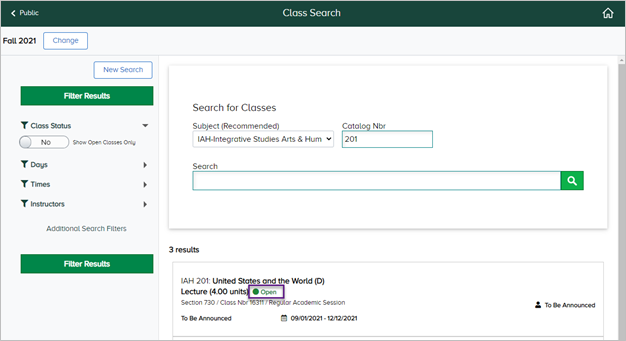
On the Availability tab, the Enrollment Capacity for the class is 50 and there are only 40 students enrolled. You can see the remaining 10 seats in the reserved capacity for NSO.
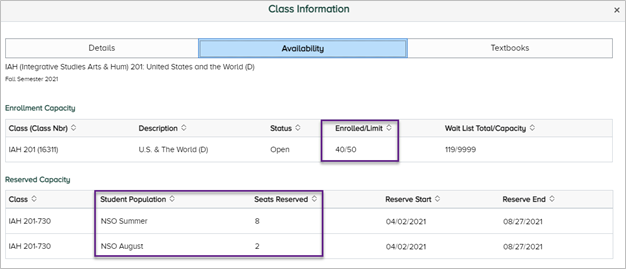
-
Grade Changes
Colleges and departments no longer have access to complete grade changes. The Registrar’s Office will be assuming this process from now on in SIS (Campus Solutions). A form in the Administrative Action Form system is being developed for the purpose of recording the completed grade. When the form is ready to use, it will route to the Registrar’s Office for processing. In the interim, please use the PDF form available on the menu page of the AA Form system. Send completed forms directly to ES.RO.Records.Degree@msu.edu.
-
GradPlan
For questions regarding any of the following topics, please email gradsis@grd.msu.edu
- GradPlan
- Assigning advisors
- Responsible conduct of Research (RCR)
- Committee Updates
- Annual Review
- Adding faculty to instructor/advisor table
- All student requests (dual major or Plan A/Plan B changes, program extension, time extension, change from PhD to Masters, add a specialization)
- GradPlan
-
Guest Access
Questions on Guest Access can be found here.
-
Reporting Center
For questions about the SIS Reporting Center, complete this contact form.
-
Residency
Questions related to residency (GAs) can be found here.
-
Student Groups
Questions related to Student Groups can be found here.

